3D Printing Service
Equipment
At Umbrella Studio, we own a Makerbot 5th Replicator 3D printer. Our 3D printer has WiFi capabilities or a USB cord for connecting your devices.
Software for Printing: Download the Makerbot Desktop App on your computer: www.makerbot.com/desktop
Software for Designing: There is lot of different design software that you can use to make 3D models. For beginners, we suggest starting with 123D Design and Meshmixer.
Once you have your design, the file you need to print with the Makerbot machine is an STL. file.
The maximum print size is 15(h) x 20(w) x 15(d)cm.
Also, check out the Thingiverse (Thingiverse.com) library within your Makerbot Desktop app – there are so many great designs people have created and shared for free!
You can also download Makerbot Printshop from the app store onto your iPad to make basic designs. It has a great tool that allows where you can upload an image and it will create shapes from it! It also makes writing text really easy.
The material used to print is called PLA filament. It is a bioplastic derived from corn starch and does not contain any heavy metals phthalates or BPA. We have lots of different colours to choose from for your printed designs : White, Black, Red, Blue, Yellow, Orange, Green, Purple, Warm Grey, Cool Grey and Clear. We determine the cost of your print by how much of the PLA filament you use to print your design/model. Payment must be made prior to printing – The weight of your design can be found by pressing the print preview button in the Makerbot Desktop App.
Your STL files should be checked for errors to ensure they are printable. Slic3r automatically identifies and fixes any errors. It can be downloaded (free) from http://slic3r.org/
Our 3D printer is supported by the use of a laptop that was generously provided by Central Queensland University through its community grants program. This laptop is used in conjunction with our Makerbot 3D printer for printing files by people hiring the printer, giving demonstrations to schools and visiting groups to the gallery and as an educational tool for giving workshops in 3D printing to public audiences.
Conditions of use
The 3D printers may be used for lawful purposes only. Clients will not be permitted to use the printer to create objects that are:
- Prohibited by Australian law.
- In violation of another’s intellectual property rights; for example, material that is subject to copyright, patent or trademark protection.
- Unsafe, harmful, dangerous or that may pose an immediate threat to the well being of others.
Umbrella Studio reserves the right to refuse any 3D print request.
How much will it cost?
| Weight |
Cost |
| 0-18g anything | $5.00 |
| 18 – 20g anything | $5.40 |
| 21 – 30g anything | $8.10 |
| 31 – 40g anything | $10.85 |
| 41 – 50g anything | $13.55 |
| 51 – 60g anything | $16.25 |
| 61 – 70g anything | $18.95 |
| 71 – 80g anything | $21.65 |
| 81 – 90g anything | $24.35 |
| 91 – 100g anything | $27.05 |
| 101 – 110g anything | $29.75 |
| 111 – 120g anything | $32.50 |
| 121 – 130g anything | $35.20 |
| 131 – 140g anything | $37.90 |
| 141 – 150g anything | $40.60 |
| 151 – 160g anything | $43.30 |
| 161 – 170g anything | $46.00 |
| 171 – 180g anything | $48.70 |
| 181 – 190g anything | $51.45 |
| 191 – 200g anything | $54.15 |
Bookings for the 3D Printer:
To use the Umbrella Studio 3D printer service, you must book through our office. When you use our printer for the first time, you will need to be inducted by a Gallery staff member. Make your booking and set up an induction (if needed) by filling out this form.
Quality of prints
- There may be slight imperfections in the prints. Small bumps, holes, or rough edges on the object may occur with 3D printing.
- There may be some instances where objects with multiple pieces or moving parts do not precisely fit together.
- 3D print jobs may include support structures including bases (rafts) and pillars to prevent drooping during the printing process. It is your responsibility to remove these structures. We are unable to re-print jobs damaged during the removal of these structures.